Creating Secured Webservice
Here are some of the links that will be useful for implementing the webservice security. Later I will post the detailed steps for the implementing the webservice security.
Oracle Support documents
E-IB: How to Implement WS Encryption for Inbound Web Services Security (Doc ID 661275.1)
E-IB: How to Setup Inbound WS-Security Processing Using SAML Token in Integration Broker (Doc ID 1322740.1)
E-PORTAL: WSRP Red Paper For PeopleTools 8.49-8.50 (Doc ID 1073454.1)
E-SEC: Does Peoplesoft Support the Securty Assertion Markup Lanuage (SAML) Directly? (Doc ID 623055.1)
PeopleBook Links
Home > PeopleBooks > Enterprise PeopleTools 8.50 PeopleBook: Integration Broker Administration > Setting Up Secure Integration Environments > Understanding WS-Security Processing using SAML Tokens
Home > PeopleBooks > Enterprise PeopleTools 8.50 PeopleBook: PeopleTools Portal Technology > Configuring WS-Security For WSRP Consumption and Production > Determining Security Requirements
Home > PeopleBooks > Enterprise PeopleTools 8.50 PeopleBook: Integration Broker Administration > Setting Up Secure Integration Environments > Understanding WS-Security Processing using SAML Tokens
Home > PeopleBooks > Enterprise PeopleTools 8.50 PeopleBook: Integration Broker Administration > Setting Up Secure Integration Environments> Understanding WS-Security Processing using Username Tokens
Prerequisites for Implementing WS-Security in PeopleSoft Integration Broker Implementing WS-Security for Inbound Integrations (Username Tokens)
Implementing CAPTCHA using ReCaptcha in PeopleSoft
Find out about ReCAPTCHA here :- http://en.wikipedia.org/wiki/ReCAPTCHA
CAPTCHA :- http://en.wikipedia.org/wiki/CAPTCHA
You can use this for the forgot password component , carrer login page (applicant login) or any other similar pages strighat way.
Following are modified steps from the reCAPTCHA website for the PeopleSoft Implementation.
First, go to the reCAPTCHA web site and create an account. As part of that account creation process you'll have to specify the domain your reCAPTCHA will be protecting. The reCAPTCHA site will will give you a key pair for that domain. The key pair allows you to authenticate your reCAPTCHA requests to the reCAPTCHA servers
Second, Create the HTML Area in the PeopleSoft page where you want the ReCaptcha to apper
in the HTML Defination add the follwing Java script code, you need to enclose it with form tags.
make sure you replace
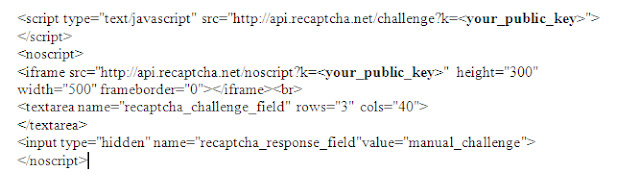
Download the Java API library in the following location
http://code.google.com/p/recaptcha/downloads/list?q=label:java-Latest - Place the jar file in the class path/folder for the java in the appserver.
Add button on the page, similar to submit button for the page, on field change of the button you can write the code as below.
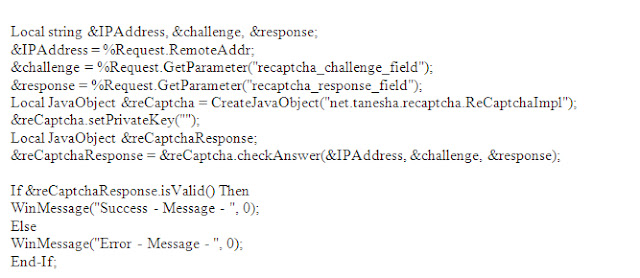
PS: Make sure you replace the private in code with the private key generated by reCaptcha for your domain.
Hope this will be helpfull.
Verity Search Engine in PeopleSoft HR applications.
VERITY Search Engine, PORTAL_INDEX process, Building a Search Index and Searching the Portal - very good post from Shyam Sundar.
http://peoplesoftwiki.blogspot.com/2010/01/verity-search-engine-portalindex.html
All about PeopleSoft Portal Registry- Shyam Sundar
http://peoplesoftwiki.blogspot.com/2010/02/what-is-portal-registry.html
Verity is needs to installed in 8.50 and HCM 9.1 version. It no long comes as product with peoplesoft installation. following link has the details to install the verity search engine.
Difference different versions of Peoplesoft HR Application
We do have details in the people books, It has not evolved as much as application find things on people books is not that friendly. I found one of link hosting the details of the changes hope this will be useful for you as well.
http://www.acs.utah.edu/acs/systems/ps8/CampusSolns/CS_Docs/appdocs/ucs801_8926.htm
Delivered Page to Search Component Navigation.
There was several solutions to find the navigation path for component and page. There were several SQL statements for different databases. Finally Oracle as developed page this purpose.
In the latest Ptools 8.50 and Application 9.1 application search is possible from two navigations.
1) Main Menu > Enterprise Components > Find Object Navigation
2) Setup HRMS > System Administration > Utilites > Portal Navigation Path
Search is possible with name of Component,Page,Secondary Page and Content Reference.
Search works fine with hidden components as well.
PeopleTools 8.52 - Next big tools release
A lot of changes are expected to happen in the 8.52. RVP - Release value proposition of of 8.52 describe a lot interesting features. Very excited to work on 8.52 applications.
There are already a lot of blog providing detail information about the 8.52. I have included few of those in this post.
http://bloggingaboutoracleapplications.org/
http://blogs.oracle.com/peopletools/entry/new_peoplesoft_applications_search
http://blogs.oracle.com/peopletools/entry/sneak_peek_of_peopletools_8
http://blogs.oracle.com/peopletools/entry/peoplesoft_test_framework_enhancements
http://blogs.oracle.com/peopletools/entry/peoplesoft_s_browser_story_gets
Understanding / Interpreting Oracle SQL Explain Plan
http://www.akadia.com/services/ora_interpreting_explain_plan.html
Peoplesoft Job Openings
Filelayout Facts
Be careful when you change the length or starting position of any file fields, or if you insert a new file field between two existing ones. It’s possible to overlay fields. Results are unpredictable.
When you insert a record into a file layout, fields of type Long are converted to type Character, with a length of 0. You must set a field length greater than 0 before you can save the file layout.
CSV format
• Both the qualifier and the delimiter accept a blank as a valid value.
• If a field is NULL, you don't have to use qualifiers. In the following example, Field2 is NULL.
Field1,,Field3,Field4. .
XML Format
• Your XML input file must contain at least the fields that are specified in the file layout definition you’re using. If the file is missing any fields, the input rowset won’t contain any data.
• If your XML input file contains extra fields that aren’t specified in the file layout definition, the ReadRowset method will ignore the extra fields.
• When you insert a record into a file layout, fields of type Long are converted to type Character, with a length of 0. You must set a field length greater than 0 before you can save the file layout.



