How to disable auto-numering feature in Peoplesoft
In the Installation table fill the the last assigned value with 9's.
Eg:- Last Employee ID Assigned field on the Last ID Assigned tab should be filled with only 9's.
One user can see the rows in the job data while the other user cannot see in Job Data search page.
(Applicable for most version of PeopleSoft HRMS 8 and for all version HRMS 8.3 and higher)
For these symptoms:
1. A user cannot view data that they have been granted access to on the Department Security Tree.
2. A user can view data they have not been granted access to on the Department Security Tree.
3. User is receiving "No Matching Entries Found" when using a search record
4. The PS_SCRTY_TBL_DEPT becomes empty
Here are the troubleshooting steps :
1. Have you run the app engine process HR_FASTVIEW (via Setup HRMS > Security > Department Security > Update Dept Security)?
2. Is the Update Row Level Security checkbox enabled when running the HR_FASTVIEW process (via Setup HRMS > Security > Department Security > Update Dept Security)?
3. Is the As Of Date designated on HR_FASTVIEW the same date as your current Department Security Tree?
4. Are the effective dates of your departments less than or equal to the effective date of your current Department Security Tree?
5. Does the SETID and TREE_EFFDT of your Department Security Tree appear via the following SQL after running HR_FASTVIEW -> SELECT * FROM PS_R_PER505 and is TREE_EFFDT equal to the effective of your tree via Tree Manager?
6. Is your Department Security Tree named "DEPT_SECURITY"?
7. If you've added a new department via the Department Table, have you also added it to the DEPT_SECURITY tree?
8. Do your users have the appropriate Row Security permission list assigned to their user profile (via PeopleTools > Security > User Profiles > User Profiles > General Tab > Row Security field)?
9. Does the Row Security permission list assigned to your user contain the appropriate setids and associated departments (the setid/departments per each department security tree that the user should have access to), and do the departments have Read/Write access (via Setup HRMS > Security > Department Security > Setup Security Access)?
10. If updating Fast Security, are all three checkboxes enabled via the Update Dept Security run control page (Re-Fresh Type 1, 2 and 3)?
11. Are there any departments via Setup HRMS > Security > Department Security > Setup Security Access (PS_SCRTY_TBL_DEPT) that do not exist on your department security tree (these need to be in sync)?
12. For an employee that isn't retrieved via Job Data (for example), sql PS_JOB for the employee (SELECT EMPLID, SETID_DEPT FROM PS_JOB WHERE EMPLID = 'xxx'). Does the employee's setid value in SETID_DEPT on PS_JOB equal the SETID of the department security tree(s) entered on the user's row security permission list (HRMS > Security > Department Security > Setup Security Access)?
Paygroup default on the Job Data component
A pay group consists of a group of employees who are paid together with the same pay characteristics ( pay period, same pay date, frequency, and so on). Pay group is used by payroll and payroll interface.
Although this information may seem specific to payroll processing - with either People Soft Payroll or your own system - you also need it for PeopleSoft Human Resources because it enables you to set up job records and Benefit program. serveral of the fields on the job data component contain default values that you specify on this table.
1)Employee Type Defualt
2)Default Benefit Program
3)Holiday Schedule.
Refreshing Employee Compensation
Refresh Employee compensation
Workforce Administration, Collective processes, Refresh compensation, Refresh Employee Compensation.
Refresh Employee Compensation Process.
This process recalculates compensation based on the current values in the system and automatically populates the correct compensation amount by inserting a new job row (unless there is no change to an employee's compensation). The process replaces manual changes with the new default values.
The refresh employee compensation process executes the same steps as the default pay components button on the compensation page, but you can update several records at once.
1) Inserts a new job row when you click the add new effective Date options with the effective date you entered in the as of date field.
2) Updates the job that is effective as of date you selected in the As of Date field.
3) Updates any future rows (rows are considered to be future if they come into effect after the As of Date ) When you select the update future rows check box.
Comparison between Peoplesoft and Fusion
ADF Business Components
Upcoming Advanced features in Peoplesoft.
1) Peoplesoft Reporting
Connects 2 or more PS/Queries.
n level nesting,Schedulable.
Parent-Child relationships
Underlying structure for XML Publisher subreport support & XML Output.
2) PeopleSoft Query Access Services
Standard Web Services to run and create PS/Queries Planned for PT 8.50
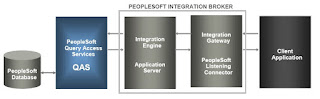
PeopleSoft and Business Intelligence Publisher Web Services Integration Planned Using QAS.
Report would be scheduled and executed on the BIP Server retrieving PS/Query as data source via QAS.
3) Crystal Reports Now with Platform & Performance Options.
4) Collaboration In Action
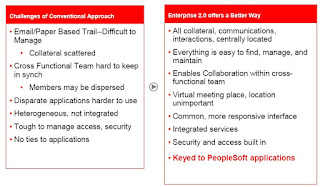
Benefits
Connected to PeopleSoft transactions
• Pre-integration of collaborative services.
• All communication and artifacts together.
• Enable the free-flowing, ad-hoc nature of Web 2.0.
• Web 2.0 integrated into the Enterprise
• Availability and reliability.
• Permits management, security.
• Heterogeneous technology must be integrated.
• Out of the box integration, lower TCO.
What’s in a PT8.50 upgrade?
Report Development in Peoplesoft
 How to choosse a particular reporting tool for developing the reports in Peoplesoft ?
How to choosse a particular reporting tool for developing the reports in Peoplesoft ?
What are the advantages / Disadvantages of
different Reporting Tools.
This picture gives information about which Reporting tool to be used based on the type of the report.
Application Messaging
When large amount of data is converted or load in to the peoplesoft system it is very important to turn off the Applicaiton Message to improve the performance.





